Find answers to common questions about ordering, shipping, returns, handwriting, and AlphamationPlus. If you can’t find the answer to your question, please contact us at 1-800-940-2270 or info@upub.net.
Ordering
How do I order?
To order online, visit our store. You can also order by phone, email, fax, or mail.
Phone: 1-800-940-2270 (M-F, 8:30 a.m. – 5:00 p.m. EST)
Email: info@upub.net
Fax: 570-488-9750
Mail: P.O. Box 3900, Waymart, PA 18472
Our products are also available through certain regional and state funding programs like NPIS (Pennsylvania) or FAMIS/NYSTL.
Are school purchase orders accepted?
Yes, we accept school purchase orders through all ordering methods, including online. To use a purchase order online, select the purchase order option and include your purchase order number prior to checking out.
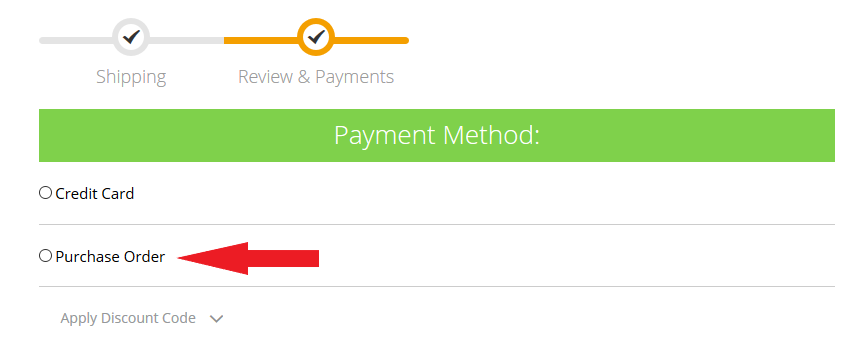
Can our school order now but have it shipped and/or billed at a later date?
Yes, we offer delayed shipping and/or billing for school orders. Simply include a note with your order about your specific preferences.
Important note about delayed shipping:
Items may go on backorder between the time you place your order and the requested ship date. If this occurs, the backordered items will be shipped as soon as they are back in stock (which could take up to 6 weeks).
How can I get a W-9?
To obtain a W-9, please contact us at 1-800-940-2270 (M-F, 8:30 a.m. – 5:00 p.m. EST) or customerservice@upub.net.
How can I get a sole source letter?
To obtain a sole source letter, please contact us at 1-800-940-2270 (M-F, 8:30 a.m. – 5:00 p.m. EST) or customerservice@upub.net.
Can my school order your products through NPIS?
Yes, many of our products are available through NPIS. Learn more here.
Can my school order your products through FAMIS/NYSTL?
Yes, many of our products are available through FAMIS/NYSTL. Learn more here.
We can be found under our corporate name: “Gutenberg, Inc.” Our vendor number is UNI212000.
Do you offer discounts for large-quantity orders?
We will be glad to work with you on your bulk order. To review your order needs, please contact one of our customer service representatives at 1-800-940-2270 (M-F, 8:30 a.m. – 5:00 p.m. EST) or orders@upub.net.
Do you offer any specials for homeschoolers?
We strive to help all educators and students to achieve academic success, especially when it comes to handwriting and writing. To receive homeschool pricing, create an account and select “Homeschool” as your role:
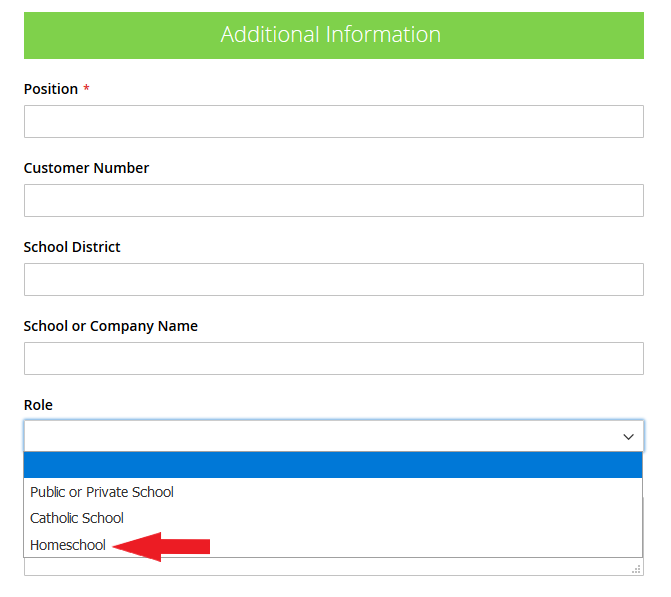
Once a homeschool account is created and approved, your homeschool pricing will be visible on product pages when you are logged into your account.
Shipping & Returns
Can I ship to a PO Box?
Most of our orders are shipped via FedEx; therefore, orders must be shipped to a valid street address.
How much is shipping & handling?
Contiguous United States:
For orders under $80.00, shipping & handling is $8.00.
For orders $80.00 and over, shipping & handling is 10%.
Hawaii, Alaska, and international orders:
Please call 1-800-940-2270 or email customerservice@upub.net for a shipping & handling estimate.
When will my order be delivered?
Orders generally ship within 2-3 business days after the order is processed. However, during our busiest fulfillment period (July-September), orders may take longer to ship. We recommend allowing extra time during these months, particularly when orders are needed prior to the first day of school.
Once orders are shipped, they will arrive in 7-10 business days.
When ordering via mail, email, or fax, please be sure to include the correct shipping/handling fees in your order total. This will help ensure that your order is processed as quickly as possible.
The above information pertains to the contiguous United States only. For Hawaii, Alaska, and international orders, please call 1-800-940-2270 or email customerservice@upub.net for delivery estimates.
Do you offer delayed shipping?
Yes, we offer delayed shipping for school orders. Simply include a note with your order about your specific preferences.
Important note about delayed shipping:
Items may go on backorder between the time you place your order and the requested ship date. If this occurs, the backordered items will be shipped as soon as they are back in stock (which could take up to 6 weeks).
Do you ship internationally?
Yes, we do ship internationally; however, international orders cannot be placed online. If you reside outside the United States, please contact us at 1-800-940-2270 (M-F, 8:30 a.m. – 5:00 p.m. EST) or customerservice@upub.net.
I need to return something. What should I do?
For all returns, we require that you call first: 1-800-940-2270 (M-F, 8:30 a.m. – 5:00 p.m. EST). Failure to notify us of a return in advance may result in your return not being accepted.
When returning items, they must be sent via a traceable method of shipment (UPS, FedEx, etc.).
Volume purchases shipping to schools may be returned within 90 days of the ship date. All other orders may be returned within 30 days of the ship date.
Returns from bookstores are not accepted unless the item is incorrect, damaged, or defective.
Handwriting Programs
What alphabet/style do you use in your books?
In our manuscript books (grades PK-2), we use traditional manuscript (also known as ball and stick).
In our cursive books (grades 2-8), we use traditional cursive, which is based on the Palmer method.
We do not offer books that teach italics or D’Nealian handwriting. This ebook explains why we believe traditional manuscript is most beneficial for young children.
I can’t find books from the Second Edition Handwriting program (Items #132-144) on your website. Are they still available?
The Second Edition Handwriting program (Items #132-144) was replaced with an updated handwriting program called Writing for Learning.
The Writing for Learning handwriting program follows the same effective format as Second Edition Handwriting; however, updates were made to artwork, words and sentences, book covers, book subtitles, and paper quality. A new transitional PK/K student workbook has also been added to the program.
You can view the Writing for Learning handwriting program here.
I can’t find Items #100 and #108 (Pre-K and Grade 6) from the Original Handwriting program on your website. Are they still available?
Items #100 and #108 have been discontinued and are no longer available for purchase. We recommend the following books as alternatives:
- For Pre-K: Writing for Learning (Reading and Writing Readiness)
- For Grade 6: Writing for Learning (Cursive Writing)
Do you offer examination copies?
For schools planning volume purchases, we do offer examination copies of handwriting student books. These samples are for review purposes only and include watermarks across all material.
All other customers are encouraged to preview pages from the books on our website.
Examination copies are available for Universal Handwriting, Writing for Learning, and Writing Our Catholic Faith. To request an examination copy, Click Here or contact us at 1-800-940-2270 (M-F, 8:30 a.m. – 5:00 p.m. EST) or info@upub.net.
How can our school schedule a handwriting professional development workshop?
Universal Publishing offers high-quality professional development for handwriting instruction. Our workshops provide educators with research-based strategies that can be immediately implemented in their classrooms.
Our convenient, cost-effective workshops are tailored to meet your school’s needs.
Call 1-800-940-2270 (M-F, 8:30 a.m. – 5:00 p.m. EST) or email info@upub.net for more details.
AlphamationPlus
What is AlphamationPlus?
AlphamationPlus is our exclusive online handwriting instruction tool for manuscript and cursive. It’s like having your very own handwriting teaching assistant!
AlphamationPlus demonstrates and verbalizes proper letter formation stroke by stroke. Students see the letter being formed and hear the strokes as they are written. Students can trace and write letters, and even bring the letter model back to check their work.
The program is internet-based and compatible with whiteboards and tablets. Available in Manuscript and Cursive (English and Spanish).
How can I try AlphamationPlus?
Click Here to see AlphamationPlus in action!
How can I get free access to AlphamationPlus?
Customers who purchase 15 or more of the same eligible student workbook receive free access to AlphamationPlus for one school year.
Eligible handwriting programs include Universal Handwriting, Universal La escritura, Writing Our Catholic Faith, and Writing for Learning.
Instructions on how to register online for free access to AlphamationPlus are included with qualifying orders. Once registered, AlphamationPlus can be used immediately.
How do I log into AlphamationPlus?
Click Here to log in.
Can I purchase AlphamationPlus by itself?
Yes, AlphamationPlus can be purchased by itself; however, the program is designed to reinforce the content students are learning in their handwriting workbooks.
One of the keys to student handwriting success is proper modeling, and the letter forms in AlphamationPlus correspond with those in Universal Publishing’s student workbooks. Click Here to learn more about the importance of teaching consistent letter forms from grade to grade and its effect on students’ handwriting success.
I’m having trouble getting AlphamationPlus to work correctly. Who can I contact to help me?
Please call our office at 1-800-940-2270 and we will be glad to assist you. Also, please see below for specific issues and solutions.
When I open a letter in AlphamationPlus, there is no Play button. How do I start the letter animation?
On your computer keyboard, press Ctrl plus the “minus” key to shrink the screen. This action should enable you to see the Play button at the bottom of the screen. To return the screen to normal size, press Ctrl plus the “plus” key on the keyboard.
Please note: Often, a computer will reset the monitor resolution after a projector is used. Should this be the case, the View settings on the computer’s browser will need to be changed in order to see the Play button and full letter animation screen. The Play button appears at the bottom of the screen when you hover over the letter animation. If this is not visible, the letter animation cannot be played.
When using AlphamationPlus on my iPad, I can’t see the whole AlphamationPlus menu, letter, or animation.
Use the iPad scrolling function. On the left or right side, touch the screen and scroll up so the AlphamationPlus menu buttons are viewable along the top edge of your iPad screen.


 Questions? Call
Questions? Call