How to Use Your Custom Teacher Resources Page

Handwriting Instruction for Grades 3-5
Thank you for choosing Universal Handwriting for grades 3-5! Your custom Gwinnett County Public Schools Teacher Resources page includes the following materials:
- AlphamationPlus & “How to Use AlphamationPlus” tutorial
- A scope & sequence for each grade
- A digital Student Edition & Teacher Edition for each grade
- A “How to Teach a Lesson” tutorial for each grade
- Blackline masters for each grade
The below information explains how to access and use the available materials.
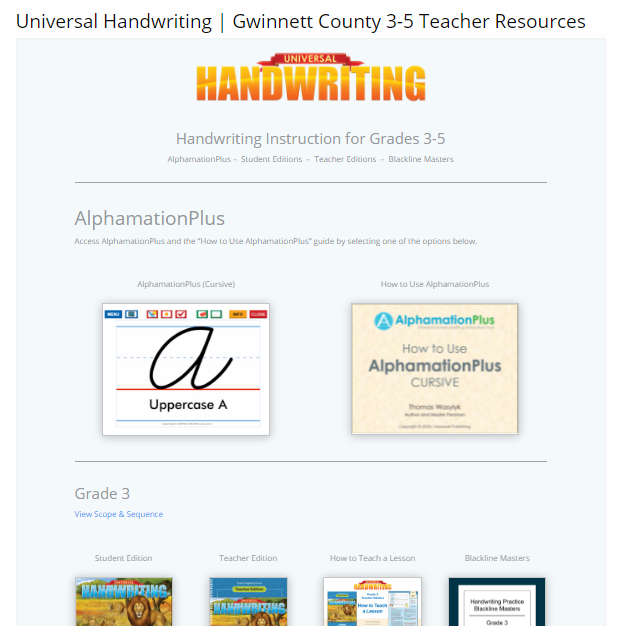
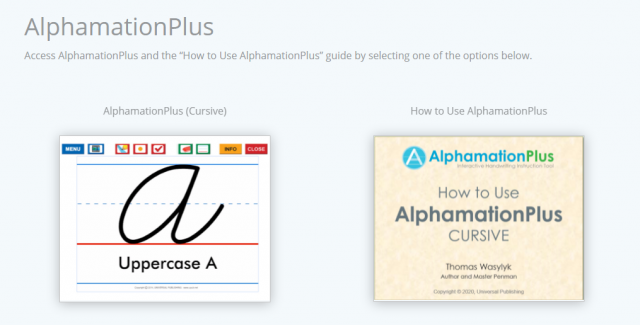
AlphamationPlus
To access AlphamationPlus, click on the AlphamationPlus image on your Teacher Resources page. We have also included a “How to Use AlphamationPlus” tutorial explaining the available features.
AlphamationPlus is our online handwriting instruction tool. You can show students how to form each cursive letter and numeral, as well as the basic strokes and joinings. The videos not only demonstrate proper letter formation but also verbalize each stroke as it is being made. We strongly recommend using AlphamationPlus for step one of the handwriting lesson (model & discuss).
AlphamationPlus also includes practice features that allow students to trace a letter, write a letter, and check their work against a model.
Scope & Sequence
To view the scope & sequence for your Student Edition, scroll to your grade and click on the “View Scope & Sequence” link (just below the grade level heading).

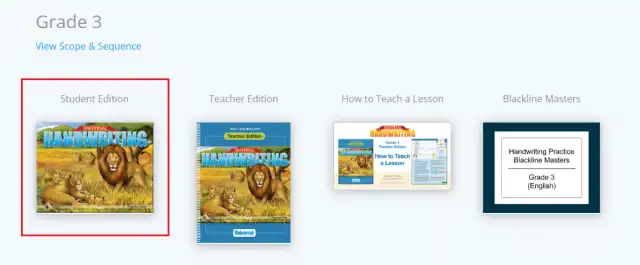
Digital Student Editions
To open your digital Student Edition, scroll to your grade and click on the Student Edition book cover.
Digital Teacher Editions
To open your digital Teacher Edition, scroll to your grade and click on the Teacher Edition book cover.
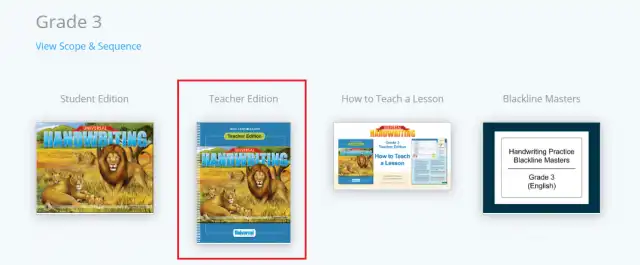
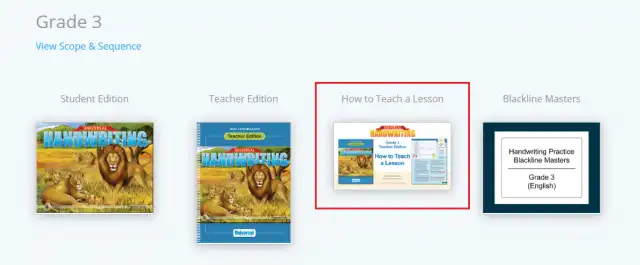
How to Teach a Lesson
To open the “How to Teach a Lesson” tutorial, scroll to your grade and click on the “How to Teach a Lesson” image.
The tutorial provides detailed information on the three steps of a handwriting lesson: Model & Discuss, Practice, and Self-Evaluate.
Blackline Masters
To open the blackline masters, scroll to your grade and click on the blackline masters image.
The blackline masters can be used to provide students with additional practice for each letter. You can print/photocopy these pages as needed.

