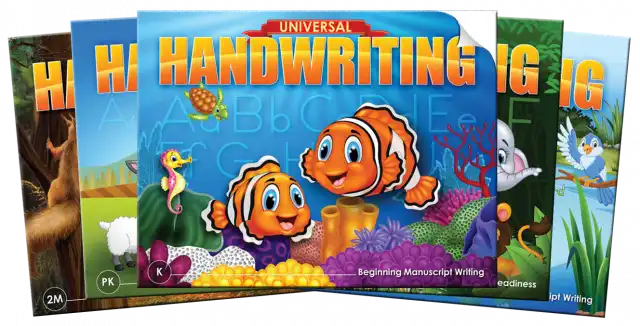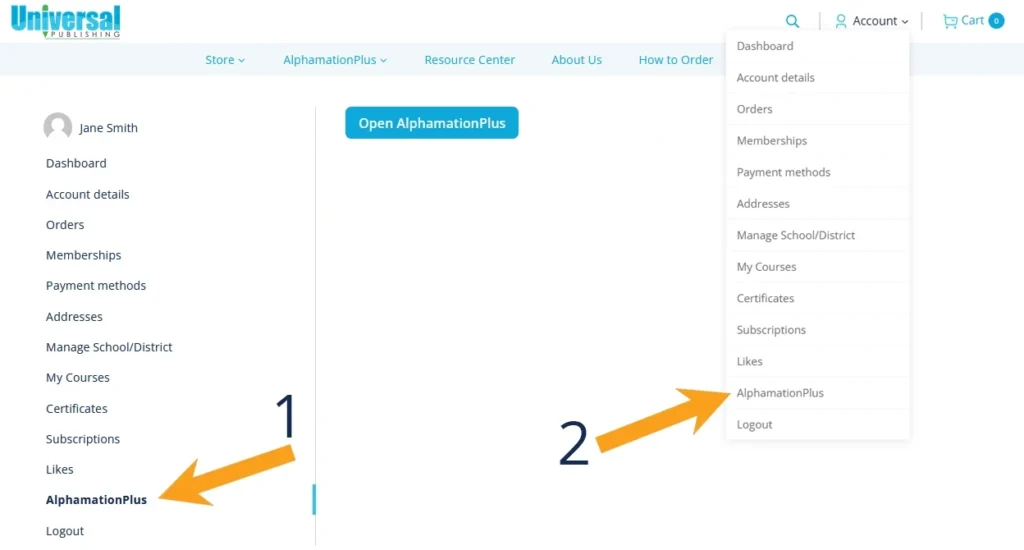About AlphamationPlus
Show your students how to form letters with the click of a button!
AlphamationPlus, our online interactive teaching tool, makes handwriting instruction easier than ever! With AlphamationPlus, students can:
- SEE and HEAR letters being formed stroke by stroke.
- TRACE over a model of the letter to practice proper formation.
- WRITE the letter independently, then turn the model on to check their work.
AlphamationPlus is touchscreen compatible and can be used on a variety of devices, including whiteboards, desktop or laptop computers, tablets, and phones. Scroll down to our FAQ section to learn more!

Get AlphamationPlus FREE!
Receive free access to AlphamationPlus for one school year when you purchase a classroom set* of eligible handwriting workbooks! Eligible books include:
- Universal Handwriting (Grades PK-6)
- Universal La escritura (Grades PK-5)
- Writing for Learning (Grades PK-7)
- Writing Our Catholic Faith (Grades PK-8)
* A classroom set = 10 or more of the same handwriting workbook.
AlphamationPlus FAQs
“[AlphamationPlus] is super beneficial! It helps everyone to see the modeling of the letter formation, at the same time, in the same way!”
– Peg, Grade 2 Teacher, Pennsylvania
Have a question about AlphamationPlus? Ask us here!
You’ll receive a response within two business days. If you require more immediate assistance, please call 1-800-940-2270 or email [email protected].